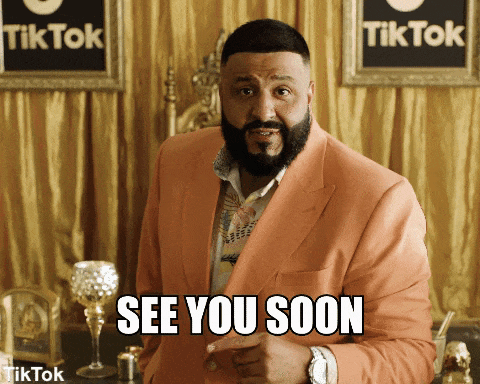What Do We Need To Know About Technical SEO?
Fully optimizing a web page can boost your chance to gain more visibility on an organic search engine.
Table of contents
- What is on-site SEO?
- Why should we know about technical SEO?
- Items Addressed in this document Within Onsite Analysis :
- Visibility Issues
- What is Redirect?
- What is Robots.txt.?
- What are Page Errors?
- What is Malware?
- What are Title Tags?
- Why do Title Tags Matter?
- What is a Meta Description?
- What Duplicate Content is?
- What is Low Word Count?
- What is Broken Links Internal?
- What is Speed Load?
In the last blog, we talked about why web developers need to learn search engine optimization and what benefit web developers will gain by knowing the basics of search engine optimization. This article will go through some fundamental problems for on-site SEO. On-site SEO will let you know how to improve your site to a better rank in search engines. Also, what tools are available to find the errors on your website and solve the problem to gain more visibility and increase the page's ranking.
What is on-site SEO?
On-page SEO mainly works on improving the quality of your website to obtain more visitors and increase the conversion rate. According to the Moz
On-site SEO (also known as on-page SEO) is the practice of optimizing elements on a website (as opposed to links elsewhere on the Internet and other external signals collectively known as "off-site SEO") in order to rank higher and earn more relevant traffic from search engines. On-site SEO refers to optimizing both the content and HTML source code of a page.
The primary purpose of on-site SEO is to make the experience easy for the audience and search engine.
we can also point to :
It is worth it to rank the website on the search engine result page (SERP).
Recognize what the page is all about.
Relevant to the query.
Keywords and content are out of this topic, and we will talk about them later. Just a quick reminder that the contents on the page are the way to optimize the page, which is essential to work on keywords, descriptions, caption, and eventually the URL of the site. That should be readable for humans and search engines.
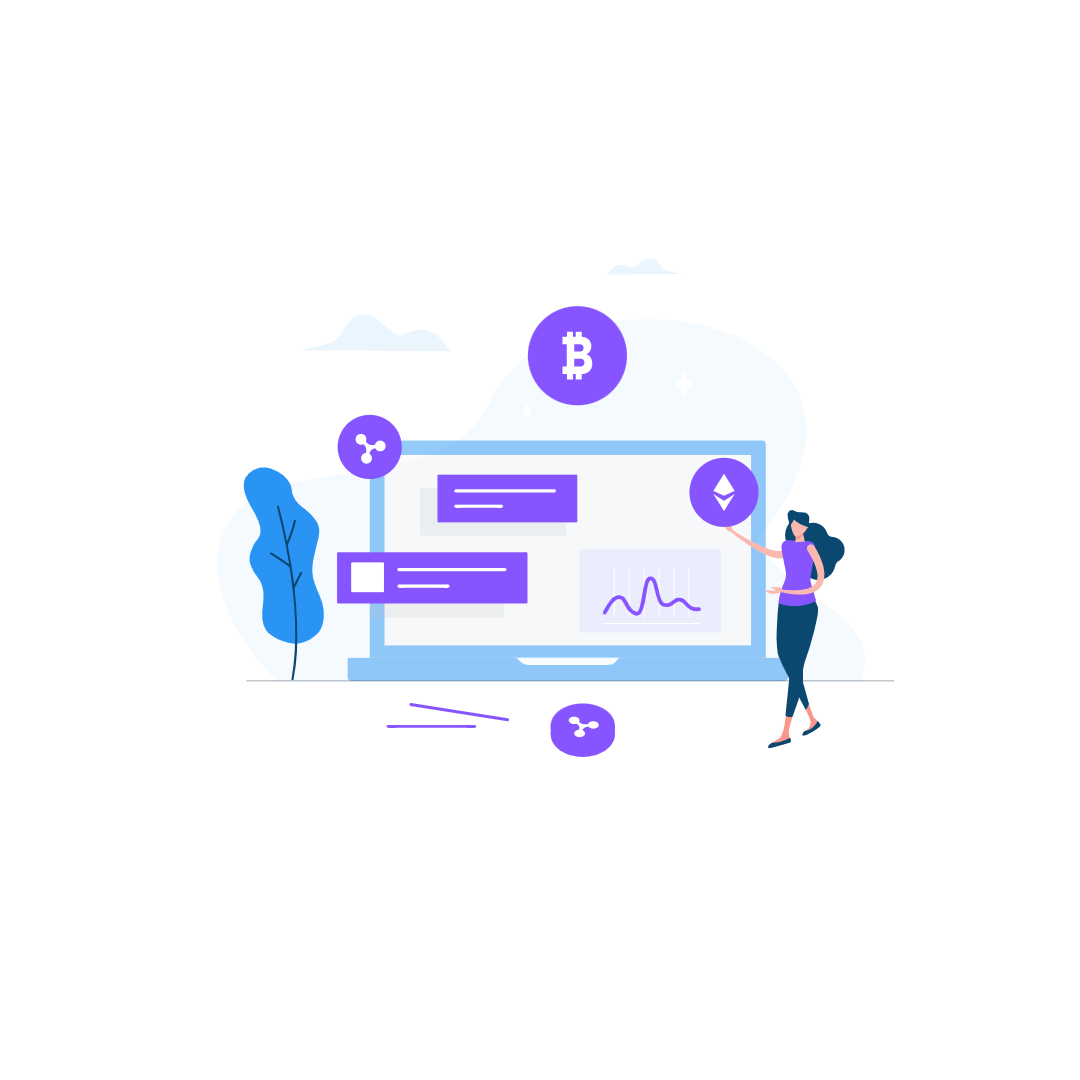
Why should we know about technical SEO?
Technical SEO is essential because it provides the website with ease to navigate. It would help if you implement technical SEO to attract organic traffic and turn it into potential users; eventually, the convention rate would go up.
Items Addressed in this document Within Onsite Analysis :
-
1. Visibility Issues
- - Redirect
- - 302
- - 301
- - Robot.txt
- - Page error
- -404
- - Meta tag
- - Meta Description 3. Content Issues
2. Meta Issues
4. Link Issues
Visibility Issues
Redirect
What is Redirect?
A redirect is a method to address users and search engines to a different URL from the one they initially requested. Also, it might transfer the page to a new page. Type of Redirect are 301, 302,307.
Why does Redirect matter?
It is essential to fix it because we want our users to find our website and visit the correct web page without difficulty or getting errors to annoy them. After all, redirecting is not a bad strategy as long as utilized correctly, but we need to consider a mistake in redirecting can cause traffic and CTR for the website.
301:
- 301 is suitable for the website which wants to change its old URL to a new one or transfer the website to the new domain name. Using 301 can help give the user the proper direction or Search engine to find the correct website.
302:
- One of the most common HTTP status codes is HTTP 302. This status happens when a resource or page you are trying to load has been temporarily moved to another place. After a while, 302 might turn to 301 status.
Screaming Frog shows:
Screaming Frog is a tool you can use to find out redirect and more.
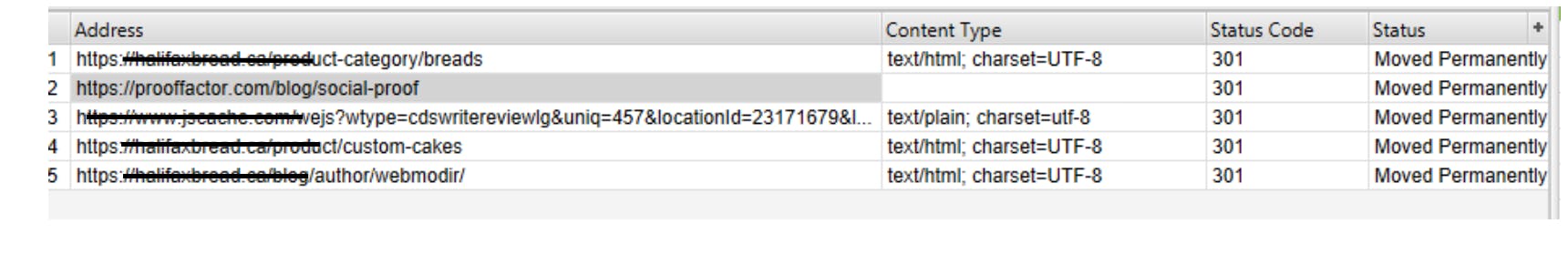
Robot.txt
What is Robots.txt.?
Let's say someone has a website with different pages and wants to hide one of them from the public to prevent search engine crawlers from indexing a webpage. For example, you have had a sign-in on the page, and you do not want that page to come up from a Searching engine; therefore, you use robot.txt to limit access.
Why does Robots.txt matter?
It is good to control our web page and organize the page in the way we want visitors to access it, which is from more to less critical pages.
Page error
What are Page Errors?
404: 404,404 not found or 404 redirects are server acknowledgment codes (Hypertext Transfer Protocol (HTTP)) telling a user that the web page is looking for cannot be found. "The browser could communicate with a given server, but the server could not find what was requested." It is because they removed the page or transferred it to another page.
Why do Page Errors matter?
It is essential to fix the problem because it is annoying for users to get errors and not find a message on the page; visitors will leave the page as soon as they check it. It is possible they do not come back, and it will hurt the conversion rate and session of the website.
How to fix the 404 errors problem?
- Fix the link
- Restore deleted pages
- Redirect the page (301 and 302)
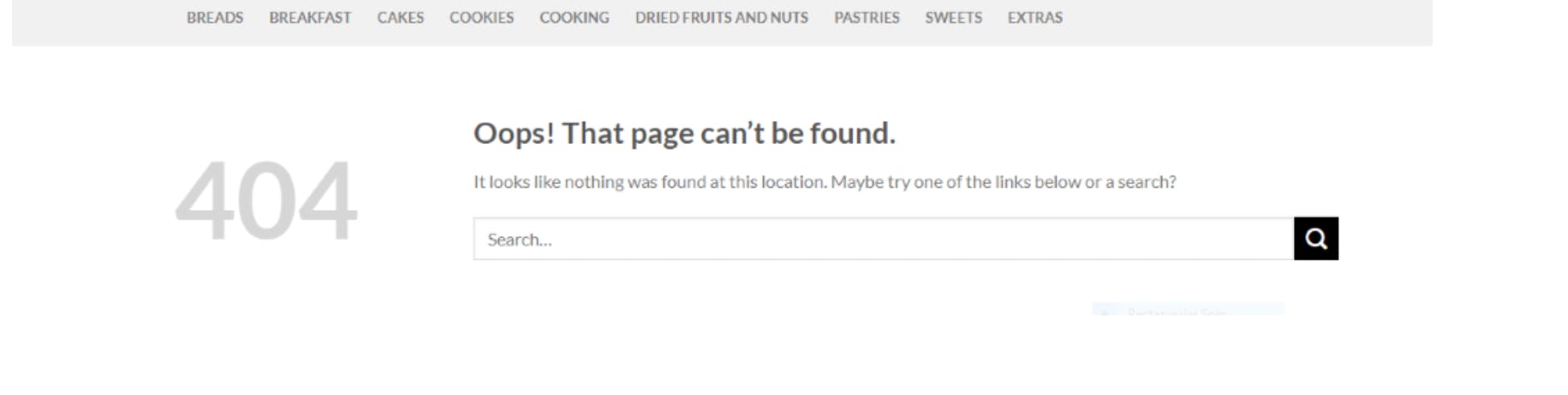
Malware
What is Malware?
Malware is a virus that can negatively affect your website, and users leave the website because of security matters. According to CISCO.com
Malware is intrusive software designed to damage and destroys computers and computer systems. It is a contraction for "malicious software." Common Malware includes viruses, worms, Trojan viruses, spyware, adware, and ransomware.
Why does Malware matter?
Owner reputation, website traffic, and profits will possibly get a hit if your website is infected with Malware. Suspicious action or types of Malware on your site could make your site appear unreliable, hurting your name and stopping visitors from coming back to your website. Also, According to Moz, a search engine will remove you from search results if it recognizes malware on your site.

How to prevent Malware?
According to the Google Ad help, you can keep your pc and website safe by doing the following:
1-Keep your computer and software updated
2-Use a non-administrator account whenever possible
3-Think twice before clicking links or downloading anything
4-Be careful about opening email attachments or images
5- Do not trust pop-up windows that ask you to download software
6-Limit your file-sharing
7-Use antivirus software
Meta Issues:
Title Tags
What are Title Tags?
Title tags are performed on search engine results pages (SERPs) as the clickable headline for a given result and are essential for usability, SEO, and social sharing. It is a necessary part of the web page because it is a kind of ID for the website, and it shows what content we do on a website. It is a tag keyword, and the place is on the web page's title. It should be in HTML top of the page.
HTML code example:
<head><title>Example Title</title></head>
Why do Title Tags Matter?
According to the MOZ, The strong tag title helps your users find your website. It must be content on all pages, and it should be unique and short and include your main keyword. It would be best to avoid duplicate titles and vague titles for each of your pages. The title should be under 60 characters; According to experts, 90 percent of your title should be displayed on the search engine. Google usually demonstrates the first 50–60 characters of a title tag. There is no exact character limit because characters can change in width, and Google's display titles max out (currently) at 600 pixels.
Meta Description
What is a Meta Description?
Almost every runner website needs a meta description; especially the home page should have one to make it clear and pops up on the organic search for users. The meta description is the short version summary of the web, which displays on the main page of Google. You can find meta descriptions on the HTML part of the web close to the header.
<meta name="description" content="summary of what you want to display on SERP">
Why does the Meta Description Matter?
As the MOZ website pointed
Meta descriptions can, however, impact a page's CTR (click-through- rate) on Google, which can positively impact a page's ability to rank.
It shows what you have on your website and encourages users to click on your page. It causes to get more visitors. Another reason is that meta descriptions will appear on the 'snippets' in Search engine Results Pages (SERPs). According to the MOZ,
Meta descriptions can be any length, but Google generally truncates snippets to ~155–160 characters. It's best to keep meta descriptions long enough to be sufficiently descriptive, so we recommend descriptions between 50 and 160 characters. Remember that the "optimal" length will vary depending on the situation, and your primary goal should be to provide value and drive clicks.
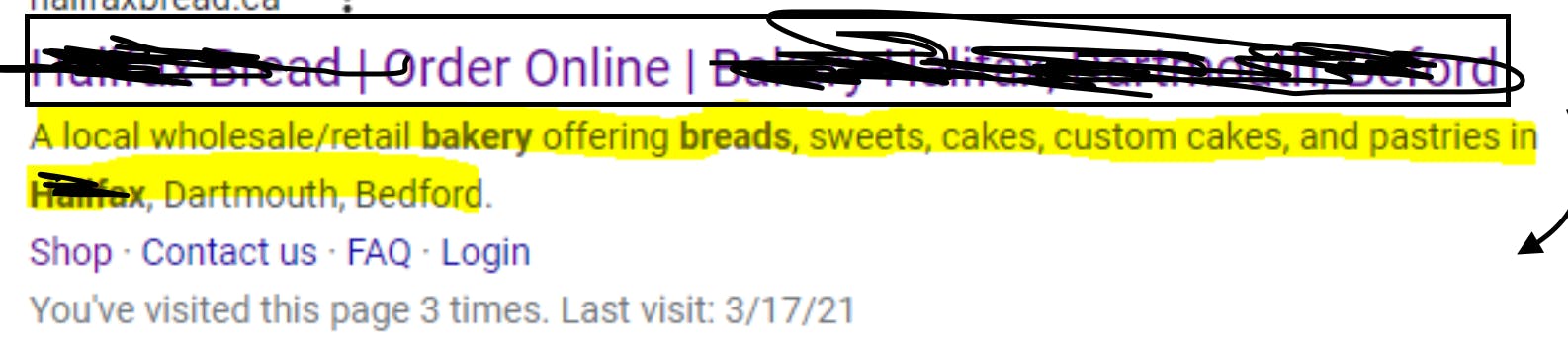
Content Issues: Duplicate Content
What Duplicate Content is?
Duplicate content can cause a problem for your website, and it should be removed or replaced with some unique content. We need to ensure that each page is different from the other page and does not have the same context. In other words, Duplicate content is one content available for all pages or shows more than one URL on the same website.
Why does it matters?
According to the MOZ, Duplicate Content can cause losing visitors to your website, and traffic to your website will decrease after a while. Users will lose trust and drive a low convention rate at the end of the tunnel.
How to fix Duplicate Content?
According to the Yoast Yoast we have four-way to solve the problem:
- Not creating duplicate content
- Redirecting duplicate content to the canonical URL
- Adding a canonical link element to the duplicate page
- Adding an HTML link from the duplicate page to the canonical page.
Low Word Count
What is Low Word Count?
Website content shows the quality of your website's page, and make sure it has at least 250 words on each page. This lets search engines find the page website according to the content we write on each page and rank it in the relevant SERPs.
Why does it matter?
It is essential to have a fair amount of content if we want the website visible to users and make sure we use the right keywords, phrases and long-tail keywords for more visibility.
How to prevent Low Word Count?
By adding more content to the page, you get more chances for improving your keyword. Also, Make sure your content is relevant to the top and body of your page.
Ask for help from professionals who their job write appropriate content for your page. Make sure you have up to 250 words on each page and use the correct keyword for your content.
Link Issues:
Broken Links Internal:
What is Broken Links Internal?
Internal links reference different pages on the same domain name to anther pages on your site. A broken link is commonly a link on a website that no longer works because it experiences one or more issues. For instance: • The address web page has been transferred or no longer exists.
Why does it matter?
It is essential to fix the broken link. It frustrates users who cannot open the page and get errors. It will cause decreased traffic on your page, and it shows the low quality of your website. It might affect your website trust as well.
You can determine broken links with tools. One of the valuable tools is Reven
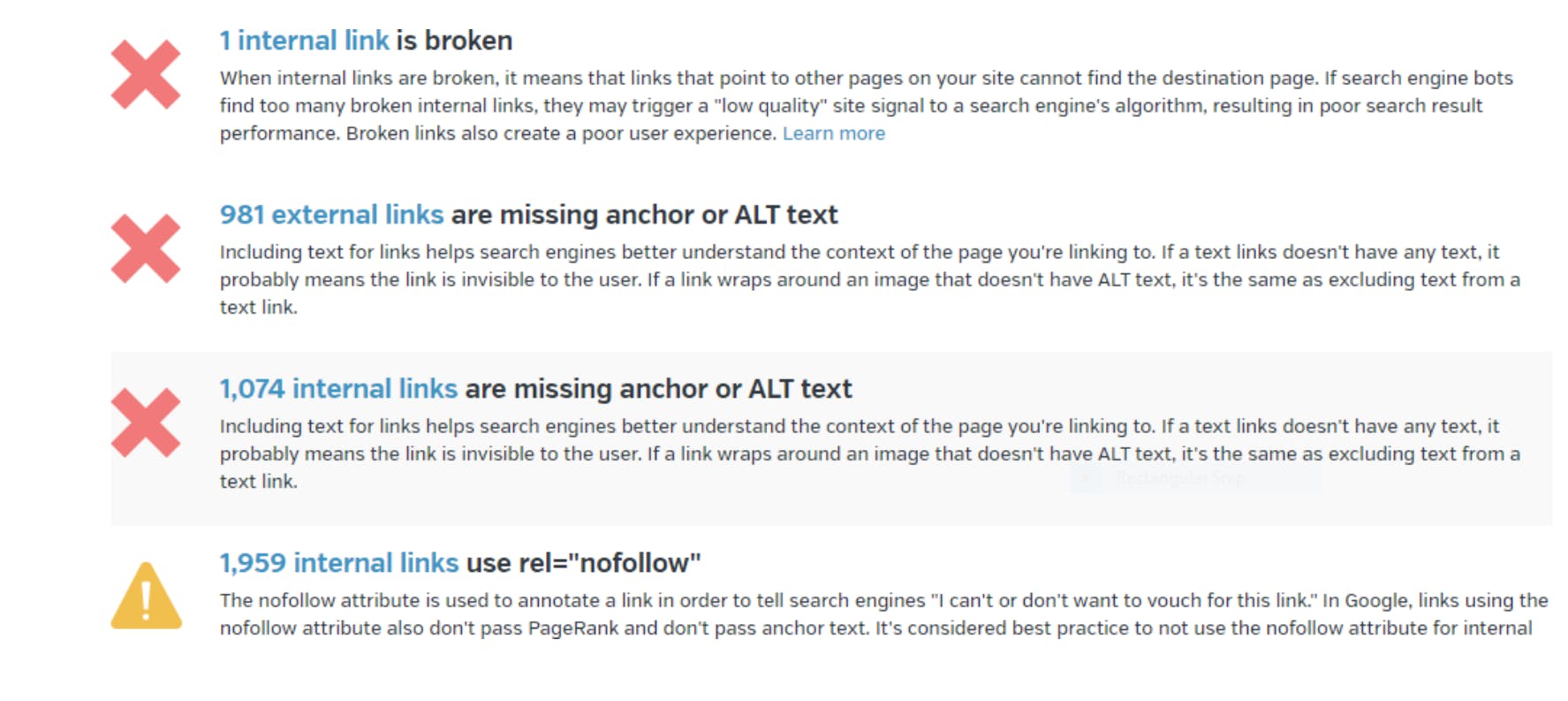
No follows tag is a method administrator can show search engines not to include some of their links to other pages as "votes" in favour of that content. It is good practice to have No Follow in some sections but not the whole page; a no-follow tag is suitable for an e-commerce website because it helps avoid spamming. As the Search Engine Land website said:
"typically, no-followed links can't hurt your rankings in Google."
How to fix the Broke Link Issues?
It is a valuable practice to have Alt and anchor on your source website by having Alt text on the HTML section; you help search engines, and your website will get more traffic.
Do not use No-follow on your page just add it in a specific section of your page. It is a bad idea to have it on the whole page. It might hurt your ranking.

Semantic Issues: Headers
##What is it? Header tags use to divide headings and subheadings on a webpage. They are put in order of value, from H1 to H6, with H1s usually being the title. Headers are an inherent part of each page. Sometimes include the logo, navigation part, and banner for the web page.
<header>
<h1>What is SEO</h1>
</header>
Why does it matter?
Holding the vital part of the page that users notice in the first seconds of loading a website, a header plays a kind of invitation for the webpage. It should give basic information about a site so that users can experience what it contributes to seconds of the view on the webpage.
Using a header helps your website display more organized, professional, and attractive to users. You should make sure you are using the right Header.
Speed Load
What is Speed Load?
Loading speed is when it needs, measured in seconds, for a web page to download and perform on a user's browser. It's a vital sign of a website's quality overall and associated with some accurate key display signs of the business that owns it. According to Google, a good loading time should be under second.
Why does it matter?
It is important to note that we need to have an excellent loading page because it will affect the website's traffic. It will cause a high bounce rate; visitors will leave the site, users will lose trust, and the conversion rate will decrease, affecting the user's experience.
According to the Semrush Blog
The first-second delay resulted in a 4.9% drop in the number of articles a visitor read The three-second delay resulted in a 7.9% drop Visitors read less when delays occurred
What tools can you use to determine the speed of the page?
- Google Page Speed Insights
- Yahoo YSlow
- Pingdown Speed Test
- DareBoost
- WebPagetest
- GTmetrix
- Sematext
- Yellow Lab Tools
- Web Page Speed
I hope this blog gives you enough insight into some basic on-site SEO. However, we need to remember that the quality of content and how we optimize the page are essential for website ranking. It needs to practice and earn some of your time to discover new tools and work with them until you gain confidence.