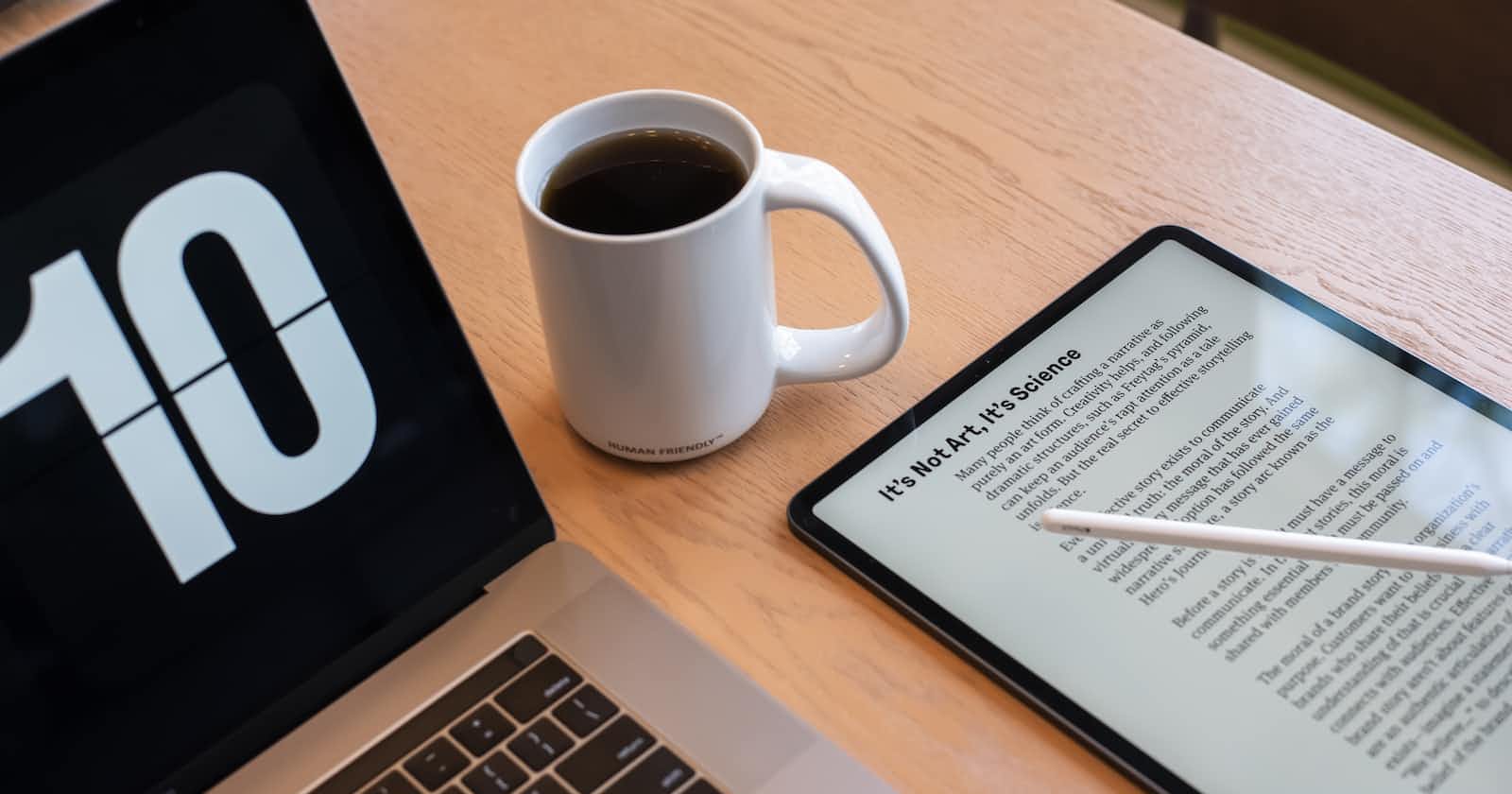If you are a student or researcher and want to narrow your search to a specific PDF file, read this short article. It is hundreds or even thousands of PDF files on search engines and time-consuming to search to find what you are looking for. Knowing how to search and find a specific file makes your life much easir. This article will give you some SEO tips about finding the PDF files you are looking for on google, and it will also work on most browsers. You can use "filetype:" with a combination of search operators to get the best result on the google search engine page. I will explain both here for you.
Filetype:
Before searching for your topic, you need to add "filetype:" and add your topic right after the "filetype"; you need to make sure you type Pdf before the title(you can use it for other files as well. All you need to do is change Pdf to your desired file).
Likewise, you can use Search Operators to narrow your terms and get the best result, such as OR, AND, " ", *,-. Note: make sure you must type all in capital letters; otherwise, Google will ignore it, and you might not get what you want.

Some Search Operators to help you narrow your search include:
1-Search for exact keywords or phrases:
You can use quotes around your search term if you are looking for an exact word or phrase. For instance, how to learn NLP with "Reinforcement Learning."
2- Excluded phrases:
One way to exclude keywords or phrases from your search is to add a hyphen (-) at the beginning of the words(easy peasy!). For example: How to learn SEO -technical? It will return a pdf web page, excluding -technical.
3- Use AND:
Use the AND on your search with uppercases. It will include both terms of keywords to return the webpage with all words you are searching for on the search engine result page.
4- Use OR:
Use an uppercase (OR) between keywords or phrases to regain your search for having multiple words related to the pdf topic you are looking for. For searching which language programming you need to learn first, you can use OR between your keywords, for instance: Java OR JavaScript
5-Change your keywords and phrases:
If you do not know the exact title for your Pdf, one way to find your desired article is to change your keywords and use relative keywords to find what you want. Give it a try, and you will never be a disappointment.
Knowing small things can help you save time and do more. As they said, " Do not work hard; work smart."